Telegram US Group List 1269
-
Group
 3,942 Members ()
3,942 Members () -
Group

ፍቅር እና ሳቅ™
128,581 Members () -
Group

قناة الحَدِّيثْ 📖
332 Members () -
Group
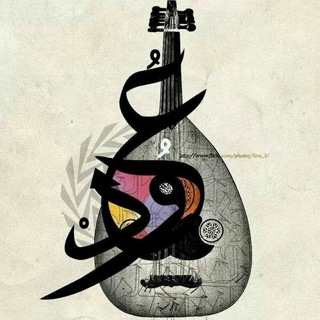
عود🎶💚
3,198 Members () -
Group

❤️AMIZADES SECRETA😍
357 Members () -
Channel

کانال احادیث پیامبر رحمتﷺ
1,080 Members () -
Group

ترفندهای روانشناسی💚🍃
3,549 Members () -
Group

DANCEMUZIC ریمیکس جدید آهنگ جدید
6,739 Members () -
Group

اسرار درون
26,026 Members () -
Group

قناة التوحيد السلفية
1,576 Members () -
Group

ıllı Jokr Gaming Official ıllı
34,853 Members () -
Group

البوح الصامت 💛
737 Members () -
Group

Кушнир на проводе
12,162 Members () -
Group
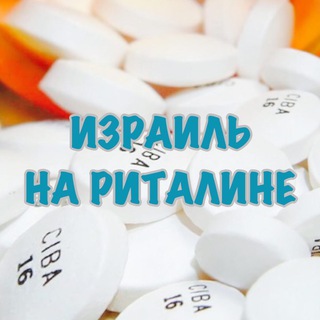
Израиль на риталине
1,122 Members () -
Group

Тали Плоскова
882 Members () -
Group

РАБОТА И ПОДРАБОТКИ | ISRAEL
4,706 Members () -
Channel

Срочная телеграмма
711 Members () -
Group

لمسه حب
2,772 Members () -
Group

「 Guidance ᵇᵗˢⁱʳ⁷ 」
2,243 Members () -
Group

S’entendre
921 Members () -
Group

قُــرآنِ کـَـریــم
10,502 Members () -
Group

Recensioni ⭐️ @PLUG_UFFICIALE
927 Members () -
Group

Chollópatas
4,835 Members () -
Channel

روابط مباريات
1,487 Members () -
Group

Бессмертный барак
2,602 Members () -
Group

GRANDES DESCUENTOS Y OFERTAS
8,085 Members () -
Group

Цитаты про любовь
2,363 Members () -
Channel

Obento Delivery 🥗
1,127 Members () -
Channel

Иконки / Обложки Instagram
16,119 Members () -
Channel
-
Group

Cholleator
3,360 Members () -
Group

New Album / Новые Альбомы
1,631 Members () -
Group
-
Group
-
Group

✨نبـہض اڵـہـقـہـڵـہـۆب̯͡✨
3,108 Members () -
Group

مِيمّ .
3,523 Members () -
Group

القرآن الكريم
1,044 Members () -
Channel

ꖘ JOV [HIATUS]
497 Members () -
Channel

Спортивная история
2,300 Members () -
Group

کتابخانه مرجع ریاضیات
11,493 Members () -
Group
-
Group

Progress
950 Members () -
Group
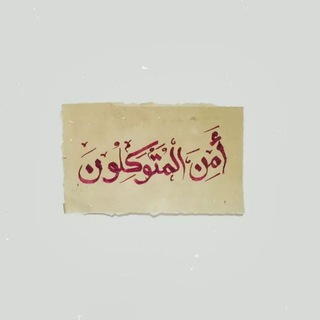
أَمِنَ المٌتوَكِلُينَ ،
869 Members () -
Channel

⭕️ Music • Motivation • Sport ⭕️
1,867 Members () -
Group

(Не)сказані слова
546 Members () -
Channel

proxy 30napp
1,577 Members () -
Group

Іспанська мова в ідеалі (від початківців А1 до С1)
3,338 Members () -
Channel

Let's go
1,075 Members () -
Channel
-
Group

In the house
7,800 Members () -
Group

Цікавий Київ
1,357 Members () -
Group

Правда чи Міф?
3,283 Members () -
Channel

Работа менеджера
1,771 Members () -
Group

Шукаю модель Львів💋
15,320 Members () -
Channel

- آحُسـَاسِ♥️.
1,192 Members () -
Group

Canal Off!
1,017 Members () -
Group

Сила от Слова
1,715 Members () -
Group

Небесная хижина
685 Members () -
Group

𓅓 ᎷᎪᎡᏟϴՏ ᏴϴͲՏ
987 Members () -
Group

Think Эбаут It
49,872 Members () -
Group

| 𝑮𝑰𝑭 𝑳𝑶𝑽𝑬 |
58,985 Members () -
Channel

🦅┋𝕄𝔸ℝℂ𝕆𝕊 𝕋𝔼𝔸𝕄
3,097 Members () -
Group

عالم الأقوياء || 🗞🤎.
1,414 Members () -
Group

👑 SAINI Mods 👑
100,300 Members () -
Group

🛠 دنیای ترفند 🛠
13,947 Members () -
Group

💰 Tutto sotto i 10€ ⬇️
2,269 Members () -
Group

Etherbal-Afaan Oromoo
1,359 Members () -
Group

ممنوعه 69
86,094 Members () -
Group

Yana Gusejnova 💭
2,834 Members () -
Group

Piadas Diárias 😂
6,689 Members () -
Group
-
Group

ONE THEME ONLY◇Request Theme🐳
934 Members () -
Channel

معلومات عمومی
1,759 Members () -
Group
-
Group

СОСЕДИ Архангельск
1,066 Members () -
Channel

𝐇𝐚𝐜𝐤𝐢𝐧𝐠 254🇰🇪
1,043 Members () -
Channel
-
Group

صدا و سیمای زنجان
968 Members () -
Group

LBank Arab
10,098 Members () -
Group
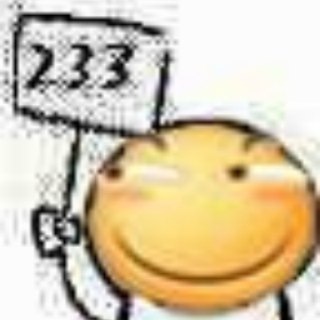
233yun丨通知组
904 Members () -
Group
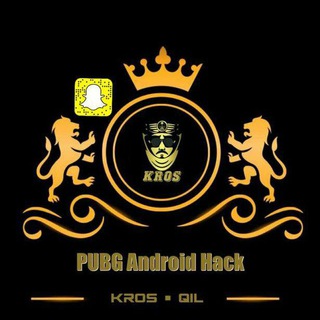
PUBG Android ⟬Chat⟭
1,615 Members () -
Group

تربیت فرزندان
22,788 Members () -
Group

MAMILA APP GROUP
1,567 Members () -
Group
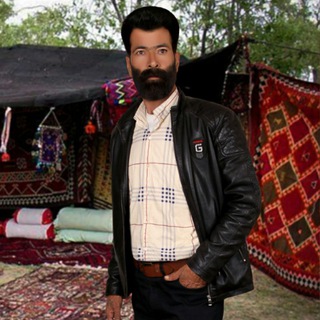
اشعار مسلم حبیبی"شباویز"
801 Members () -
Group

"فَضَحِكَتْ فَبَشَّرْنَاهَا"
1,229 Members () -
Group
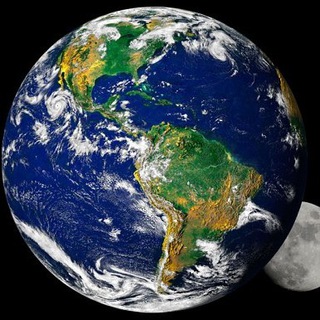
🌍 Earth Planet
4,359 Members () -
Group
-
Group

کانال اخبار ارتش
23,995 Members () -
Group
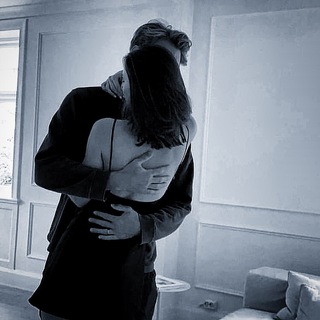
كرُوزَالِينْ
2,656 Members () -
Group
-
Channel

الشاعرة ام كرار الشباني
421 Members () -
Group
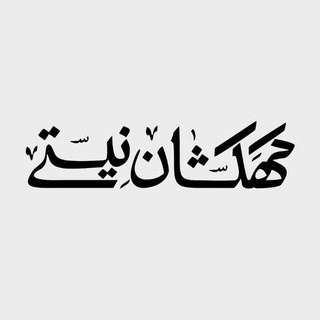
کهکشان نیستی
423 Members () -
Channel

Мозговой штурм
7,463 Members () -
Group

offGuardian
1,713 Members () -
Group

Strategic Culture Foundation
396 Members () -
Group

MintPress News
1,118 Members () -
Group

ETAN COMICS | Home of African Superheroes
372 Members () -
Group
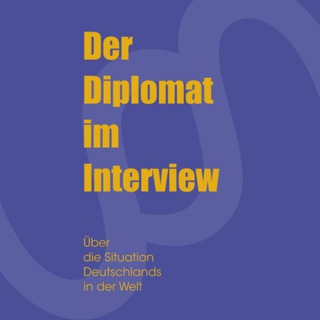
Diplomateninterviews
55,075 Members () -
Channel

cwttwt公告频道
545 Members () -
Channel

Painting
6,203 Members ()
TG USA Telegram Group
Popular | Latest | New
Yes, with the recent update, now you can add animated stickers of Telegram on both images and videos. We all love Telegram’s high-quality animated stickers and now you can bring life to still images using these popular animated stickers. However, keep in mind, after adding stickers, images will turn into GIFs and might lose some quality. So to use this feature, just select your image/video and tap on the “brush” icon at the bottom. After that, tap on the sticker icon and add animated stickers to your media. That’s it. On Android, tap the three-dot Menu button in the top-right of any Telegram chat and choose Mute notifications. On iOS, tap the contact or group name at the top of the screen and choose Mute. Then you can choose to mute the chat for various periods of time, or forever. Large file size limit
First and foremost, Telegram’s headline feature is privacy, and to ensure this it employs end-to-end encryption. This is what stops those outside a two-way conversation — be it a company, the government, hackers, or someone else — from seeing what has been sent. If you need to know everything about Telegram, they have a nicely categorized FAQ page so you can refer to it for deep information. Next up, tap “Mute for” in the menu and then choose the desired mute duration in the pop-up menu. If you want to choose a custom date and time, tap Mute until and then set the date and time. You can surely delete messages that you have sent, but did you know that Telegram has brought a new feature that lets you delete messages sent by other users too. That’s kind of weird, but this feature is for users who prioritize privacy over everything. To use this feature, just select the received message and tap on the “delete” button. Now, select “Also delete for X” and tap on “Delete”. The message will disappear from both ends without leaving any trace.
On WhatsApp and other messaging apps, you can send uncompressed media by changing the media extension to something like PDF or EXE. However, on Telegram, you don’t need to take this hacky route for sending uncompressed media files. Just select your media and tap on the 3-dot menu. After that, choose “Send without compression” and that is it. How awesome is that? This single Telegram trick has saved me so much headache when sharing photos. Create APIs And now you have your own newly themed Telegram. There are so many themes on the Android Themes channel that you can change them daily and still won’t run out of them in years, so enjoy!! The platform offers three kinds of polls:
Next up, tap Sound and then choose your custom notification sound located under the Telegram Tones section. Make sure to tap Done at the top right to finish. Interestingly, Telegram names your custom notification sound as Cloud Tone and also allows you to upload any audio as a notification sound for a chat. @ImageBot – sends pictures related to your keywords.
Warning: Undefined variable $t in /var/www/bootg/news.php on line 33
US